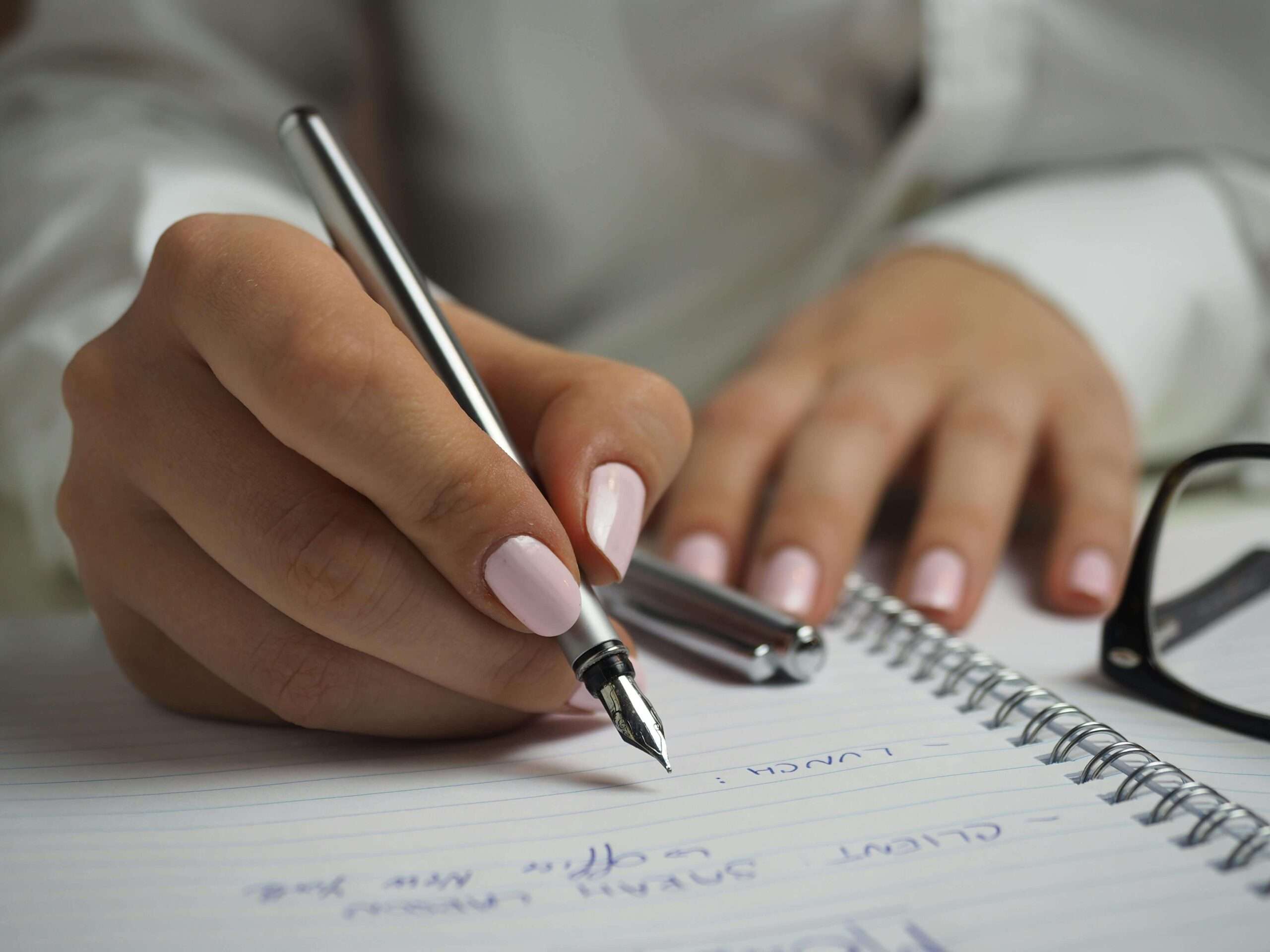When it comes to managing tasks and staying organized, choosing the right to-do list app can make a significant difference for small businesses.
Here’s a comparison of the top five to-do list apps tailored for small businesses:
- Todoist:
- Features: Todoist offers a clean and intuitive interface with powerful features such as task categorization, due dates, priority levels, and subtasks. It also integrates seamlessly with popular platforms like Gmail, Google Calendar, and Slack.
- Collaboration: With Todoist, teams can collaborate on projects in real-time, assign tasks to specific members, and track progress with ease.
- Cross-Platform Compatibility: Available on multiple platforms, including web, mobile (iOS and Android), and desktop (Windows and Mac), Todoist ensures users can access their tasks from anywhere.
- Pricing: Todoist offers a free version with basic features and a premium subscription for advanced functionality, making it suitable for businesses of all sizes.
- Asana:
- Project Management: Asana goes beyond simple to-do lists, offering robust project management features such as task dependencies, timelines, and milestone tracking. It’s ideal for businesses managing complex projects with multiple team members.
- Customization: Asana allows users to create custom project templates, workflows, and task views, tailoring the app to suit their specific business needs.
- Integration: Asana integrates with a wide range of third-party tools and platforms, including Google Workspace, Microsoft Office 365, and Salesforce, enabling seamless collaboration and workflow automation.
- Scalability: With flexible pricing plans and scalable features, Asana can accommodate small businesses as they grow and expand their operations.
- Trello:
- Visual Workflow: Trello’s Kanban-style boards offer a visual way to organize tasks and projects, making it easy to track progress at a glance. Users can create boards, lists, and cards to manage tasks in a highly customizable manner.
- Collaboration: Trello facilitates team collaboration through features like card comments, file attachments, and activity tracking. Teams can work together in real-time, share updates, and stay aligned on project goals.
- Automation: Trello’s Power-Ups and Butler automation features allow users to automate repetitive tasks, set reminders, and streamline workflow processes, enhancing productivity and efficiency.
- Flexibility: Trello’s flexible structure adapts to various business needs and industries, making it suitable for small businesses in different sectors.
- Microsoft To Do:
- Integration with Microsoft 365: Microsoft To Do seamlessly integrates with other Microsoft 365 applications such as Outlook, Teams, and OneNote, providing a cohesive productivity ecosystem for small businesses already using Microsoft products.
- Cross-Platform Accessibility: Available across web, mobile (iOS and Android), and desktop (Windows), Microsoft To Do ensures users can access their tasks from any device.
- Task Organization: Microsoft To Do offers features like due dates, reminders, and lists, allowing users to organize tasks efficiently and prioritize work effectively.
- Collaboration: While primarily designed for individual use, Microsoft To Do allows users to share lists with colleagues, enabling basic task collaboration within small teams.
- Wunderlist (Acquired by Microsoft, Future Integration with Microsoft To Do):
- Simple Interface: Wunderlist features a straightforward and user-friendly interface, making it easy for individuals and teams to create, organize, and manage tasks.
- Cross-Platform Sync: With synchronization across multiple devices and platforms, including web, mobile (iOS and Android), and desktop (Windows and Mac), Wunderlist ensures seamless access to tasks from anywhere.
- Sharing and Collaboration: Wunderlist allows users to share lists with others, assign tasks, and collaborate on projects in real-time, fostering teamwork and productivity.
- Integration with Third-Party Apps: Wunderlist integrates with various third-party apps and services, enhancing its functionality and interoperability with other productivity tools.
Ultimately, the best to-do list app for your small business will depend on your specific requirements, preferences, and budget. Consider factors such as features, collaboration capabilities, integration options, and scalability when making your decision. Trial versions or free plans are often available, allowing you to test the app’s suitability for your business before committing to a subscription.